are you tired of this? then return to latest posts
Internet Explorer 7 Beta 2: Clear typed!
![Microsoft Internet Explorer 7 beta 2 [Microsoft Internet Explorer 7 beta 2 logo]](http://imgs.andr3.net/msie7b2.png) Most of you must have already heard that Microsoft released IE7's Beta 2. It was all over the interweb last week – or two weeks ago –, but since I've been studying for the exams I didn't find the time to write this little piece until now. Bear with me, it's all over now, so I'll get back to my usual pace. Have some stuff up my sleeve that will hopefully spike your interest. ;)
Most of you must have already heard that Microsoft released IE7's Beta 2. It was all over the interweb last week – or two weeks ago –, but since I've been studying for the exams I didn't find the time to write this little piece until now. Bear with me, it's all over now, so I'll get back to my usual pace. Have some stuff up my sleeve that will hopefully spike your interest. ;)
Moving on. IE7 b2 is out and it brings a couple of interesting improvements. I'll make a small list with the links to respective post on the IE7 Blog.
- Instant Feeds 1 – it shows a fancy page when you click on any feed.
- Zoom Feature – pretty cool. Nice to check on details of some pages.
- CSS Improvements – check the post for a list of corrections. Looking good, IMO.
- Manage Add-ons – not sure if this was already available on b1, but it's handy to get rid off some "add-ons"/spyware. You can even remove ActiveX controls. There isn't a post focusing this feature at the IE Blog.
- Searching is Better – you can add your own search engines, given they provide an OpenSearch interface.
- Favorites Center – Everything under one roof. Nicely done.
- Clear Type Text – Aha! Very well done! More on this right below.
1 Annoyingly it overrides the XSL specification I have on my feeds. Personally, I think it's kind of rude. I can see why the end user would want IE to grab the feed and display it just like any other feeds. Why can't they display an alert box in case there's a XML Style Sheet specified? "Would you like to ignore the display rules specified on this page?" or something. I don't know.
Good News
From all these improvements, what really caught my eye was the Clear Type one. It's not much of a big deal since Clear Type exists on Windows XP since day one, but what really makes a difference is that it's not activated by default. If you want to use clear type, you have to activate it – keep reading if you want to know how – and this is the reason why so many users don't use Clear Type. Pretty much everyone I've talked to about this issue weren't aware of this feature and most of them are proficient computer users.
In a few words, Clear Type is a way of displaying fonts in a more readable fashion, without the jagged edges some fonts present. It can be compared to Anti-aliasing of graphics, though it's not quite the same. (more about Clear Type) This very own website – if you're not reading this on an aggregator – has some problems with this, since Georgia and Lucida Sans look far better if presented with Clear Type. Specially if the text is italicized. Spot the differences below.
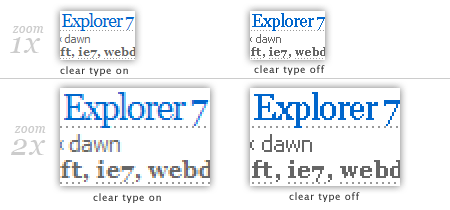
What's great about this is that IE7 will override the setting on Windows XP desktops, enabling Clear Type even if it's turned off in the Control Panel, thus all fonts will be displayed using this technique! This means more people will get a cleaner look at the Internet.
Great news, if you ask me.
But I want to turn it on now!
Ok, on Windows XP, follow this easy steps
Right click on the desktop > Properties > Appearance tab > Effects.
Now, tick Use the following method to smooth edges of screen fonts: and select Clear Type from the drop down menu.
That's it. Now, go get it if you haven't already.
voxmachina on thu, 16 feb 2006 15:59
Civ2boss on fri, 17 feb 2006 23:06
The colors they chose don’t even match each other very well. Some icons have gradients some dont, plus the refresh and stop button are out of place.
They really should make every icon in one style, not the same color necessarily.
andr3 on sun, 19 feb 2006 09:13
My first impressions were similiar to yours, but we must take into consideration that despite these features not being a huge breakthrough it will bring an advanced browsing experience to a much wider crowd. If we can get past the personal preferences (Firefox, Opera, ...), I couldn't care less -- as a web developer -- which browser they use, just as long as I don't have to walk a couple hundred extra miles to provide them with the intended experience. If IE7 allows me to write code without hacks and code targeting a particular browser version, it has fulfilled its duty. Don't you think? :)
@Civ2boss:
I agree with you. From the period of time I spent browsing the web with IE7, I kept looking for the Stop and Refresh buttons in the "wrong" place. The look and feel is a kind of fruit salad. Too many colors and too many effects. It reminds me of the Aero theme they've been sporting on the Vista screenshots. I don't find it appealing at all and it seems they're blurring the title bar just to show they can. Hire some real designers and get it over with, I say. ;)
Steve Williams on sun, 19 feb 2006 14:58
I've always found the OSX anti-aliasing far superior to that of Cleartype, yet I see no reason why it should be, given M$ resources?
Thanks for reminding me I must download IE7 and test my sites with it...
Hope the exams went well?! :)
voxmachina on mon, 20 feb 2006 06:01
Yes you´re right, right now i´m building a website ( ;) ) and i see the changes! Its great i have to admit that i can now develop something for the web without fishing some hacks for IE, at least that seems solved...not quite, but i see its on the way. The buttons are really in some strange position not very common...but as you say, and i agree totally, each wears what he/she wants as long as we, developers, can work in a standard way ;) .
andr3 on tue, 21 feb 2006 09:08
Yes, Microsoft sure has the resources, but we don't have to look much further than the main Operating System to realize money isn't everything. :) Windows definitely has its advantages, but visually MacOS certainly surpasses it in every possible aspect.
Clear type does indeed blur the edge of the font, but it results in an increase in readibility of the text. Zoomed pics of these techniques will always seem blurred. ;)
And you definitely should download IE7. I visited your blog with it, and the post titles are a bit off... If you'd like a screenshot, let me know. Maybe it's something related to the image replacement.
@voxmachina:
I know, it's a good sign when you don't have to include hacks in your CSS, but don't forget we still need to support IE6 and 5 -- if you want to be thorough. Even when the final version of IE7 is released there will still be millions of wild IE6s out there browsing the web. We need to cater to them as well. But it's a step towards the right direction, no doubt about it. They've even kept the key shortcuts (for example, CTRL+T for a new tab) from Firefox. Nice.
Steve Williams on sat, 25 feb 2006 02:36
The CSS for my blog needs looking at wrt IE generally, so no surprise it gets worse with '7' :)
ad on thu, 9 mar 2006 22:50
andr3 on sun, 12 mar 2006 15:19
letter-spacing.Try a couple test pages with different font faces, different letter spacing and such.
I haven't tried to uninstall IE7, but if all else fails, why not reinstall the bastard? ;)
Comments have been disabled
Sorry about that.
Feel free to engage with me via twitter.
Tweet to @andr3